As you might have noticed, we released a big app update during the weekend. Based on your latest feedback, we are introducing the Product Catalogue, so you can manage the products and services you sell while learning more about what is the most popular amongst your customers.
What’s new?
After you have updated the app, you will see two options at the top of the screen when requesting a payment. The ‘Amount‘ is for entering an amount manually, as you are used to, and with one swipe to the left, you will see the ‘Catalogue‘ functionality.
When entering the catalogue screen for the first time, you will have to add the items (products and services) you provide. To add an item, fill in the title, the price and when you want to group products, add and select the desired product category.
Products can be edited or deleted by clicking on the title or price in the catalogue product list.
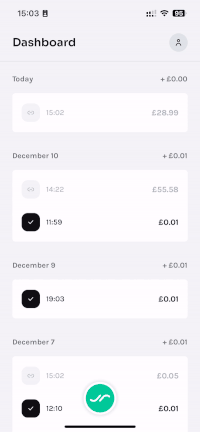
Initiating a payment
After you have added the items, requesting a payment is simple. Click on the plus icon on the right of a product to add it to the payment request.
After doing so, a button will appear displaying the total number of items added and the total price. Click on the button to create the payment request, and you are ready to get paid! 💸
Over the next weeks, we will slowly roll out changes to the app related to the catalogue functionality, such as displaying the products in the transaction details and customer receipts. Besides that, we will start on the bigger project of creating a sales dashboard to show you how your business performs!
Try it out and let us know what you think!
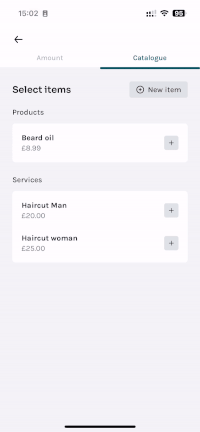
We need your feedback!
We want to make sure that you have all the tools you need to run your business. Therefore, I am asking you to email me personally while mentioning the features that you require to run your business in the best way possible.
I’m looking forward to hearing from you!

